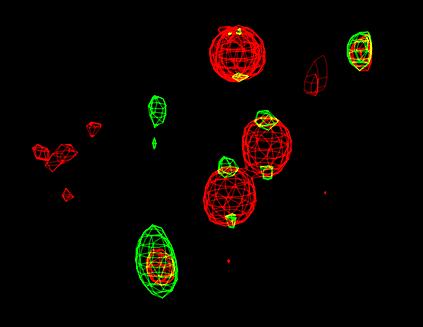
cns_solve < fourier_map_anom_flip.inp > fourier_map_anom_flip.out [24 seconds]
cns_solve < fourier_map_grad_flip.inp > fourier_map_grad_flip.out [ 7 seconds]
Each job produces three output files.
fourier_map_anom_flip.map fourier_map_grad_flip.map
fourier_map_anom_flip_negative.peaks fourier_map_grad_flip_negative.peaks
fourier_map_anom_flip_positive.peaks fourier_map_grad_flip_positive.peaks
The 30 highest positive and smallest negative peaks in both maps are
written in PDB format to the *.peaks files.
If you have mapman installed, you can use the command
map_to_omap *.map
to convert the CNS maps to a format which can be read into O.
In O, enter @omac to read in the maps and
fourier_map_grad_flip_positive.peaks.
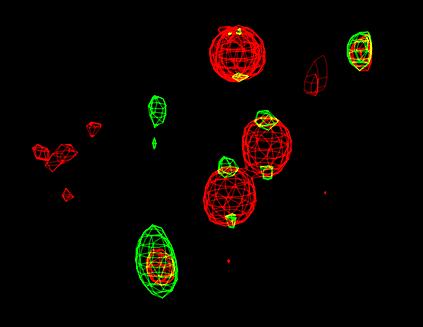 |
| Anomalous difference map (red) and gradient map (green) |
Additional heavy-atom sites are usually characterized by peaks in both the anomalous difference and the gradient map. In the image above, the two highest peaks in the gradient map are at locations with high densities in the anomalous difference map. However, inspection of fourier_map_grad_flip_positive.peaks reveals that only the first peak is outstanding. If the solution was not known, one should just use this peak as an additional site, start a new MAD phasing run, and then look for more sites again. Knowing that that the first two peaks in the gradient map actually are at the locations of the missing sites, for the purpose of this tutorial, we will add them in one step.
sdb_manipulate.inp is used to add two more entries to the mad_phase_flip.sdb site database file.
cns_solve < sdb_manipulate.inp > sdb_manipulate.out [< 1 second]
The name of the expanded file is more_sites.sdb.
Use cns_edit and copy-and-paste the coordinates from
fourier_map_grad_flip_positive.peaks:
cns_edit more_sites.sdb
Save the changed site database file under the name
mad_eight_sites.sdb.
This file is used in a new MAD phasing job.
cns_solve < mad_phase2.inp > mad_phase2.out [52 minutes]
The new MAD phases can then be used to compute a new electron density map
(see previous tutorial), or as starting phases for density modification
(see next tutorial).